DiscountRay installation is straightforward. There is no manual action needed to install this app, DiscountRay will automatically integrate with your store theme while installing the app. Follow these steps:
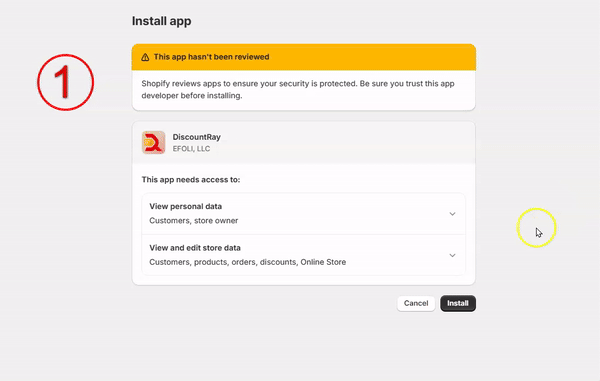
- Search for the Discountray app on the Shopify app store and click on “install”
- Choose a plan
- on the next screen, accept the payment
- Click “Continue” to proceed.
- Start creating your discount sets.
To know how to create a discount set, check the details here.




