As a store owner, you might apply different types of discounts to a single product. For example, one discount set could be a fixed price discount based on quantity, while another could offer a percentage discount. Sometimes, displaying two different types of discounts in the discount table on the product page may make it appear inconsistent or confusing.
To keep the discount display uniform, you can adjust the discount properties to show them in a single format—either as a percentage or a fixed amount. Here’s how you can do that:
Steps to Set a Uniform Discount Type: #
Step 1:
From your Shopify admin, navigate to the Discount Ray admin panel.
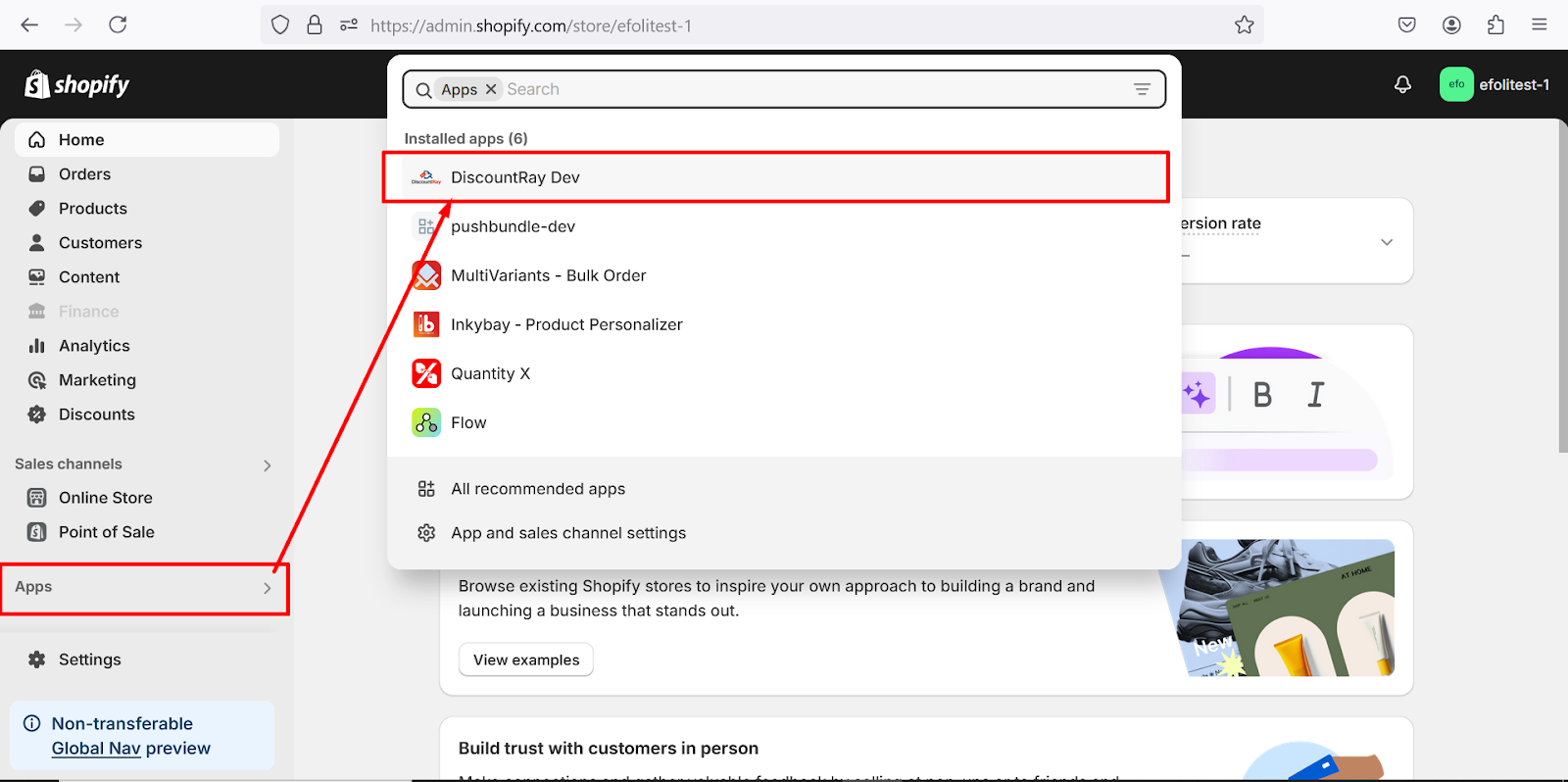
Step 2:
In the Discount Ray admin panel, click on “App Settings.”
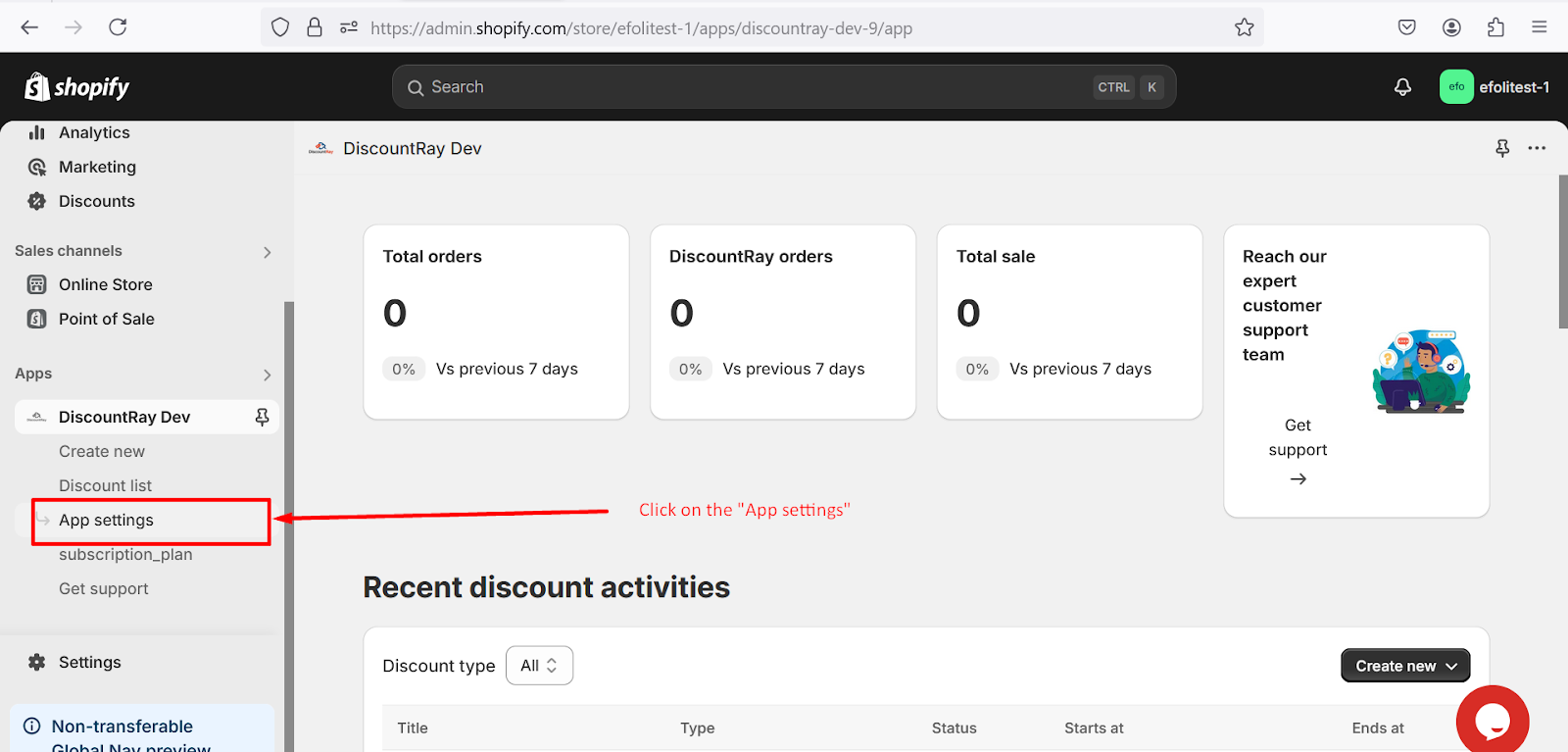
Step 3:
On the app settings page, there is a section called “How to Show Discount Value?” This section provides three options for how you’d like the discounts to appear on the product page:
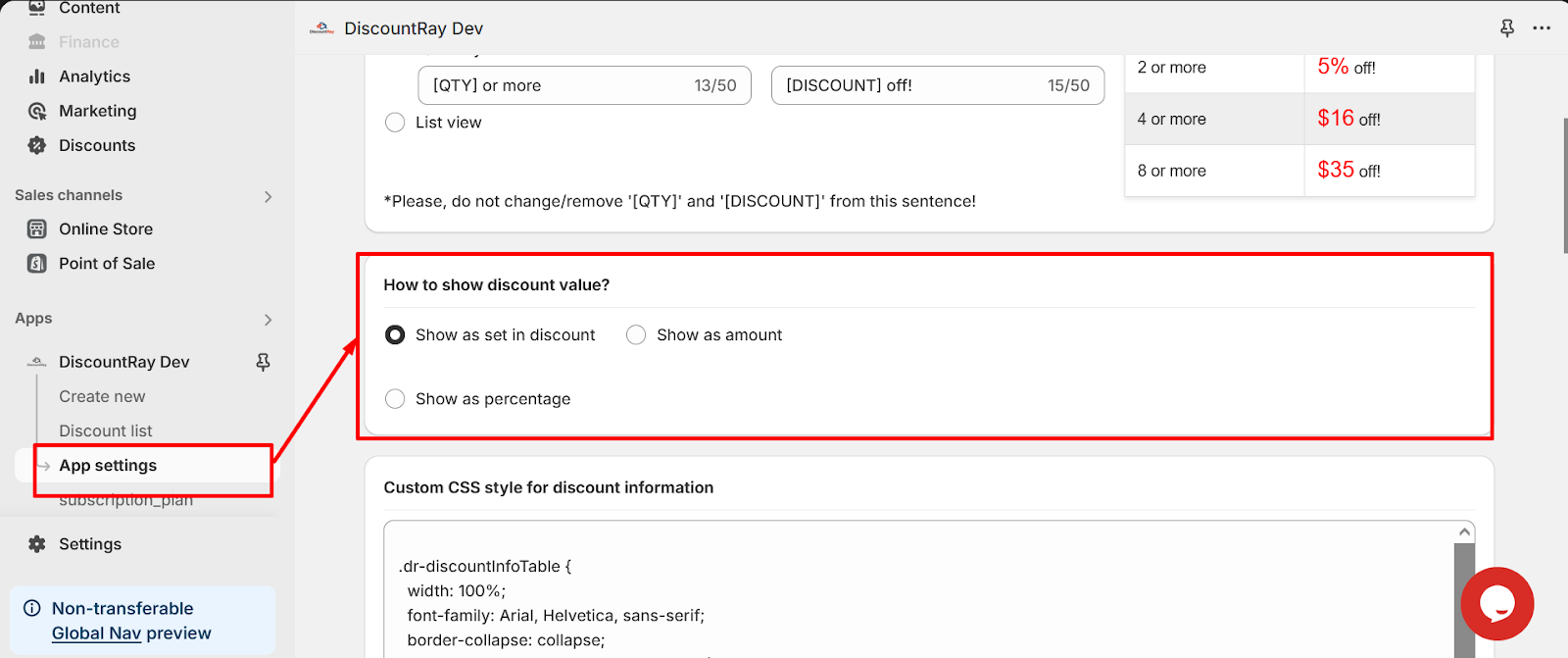
- Show as set in discount:
If you select this option, discounts will appear on the product page exactly as you’ve set them in the rule set. For example, if one discount is in percentage and another is a fixed amount, they will be displayed that way.
- Show as amount:
Choosing this option will display the discounted amount in fixed values on the product page, even if you set it as a percentage in the Discount Ray admin panel.
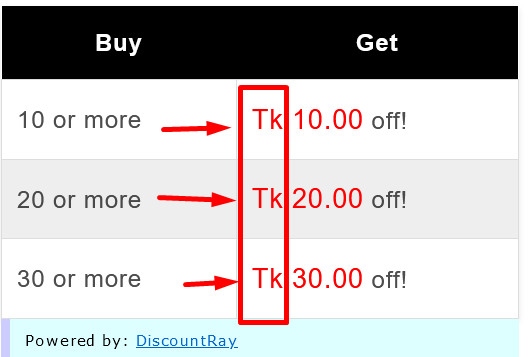
- Show as percentage:
With this option, all discounts will be displayed as percentages on the product page, regardless of whether they were originally set as a fixed amount.
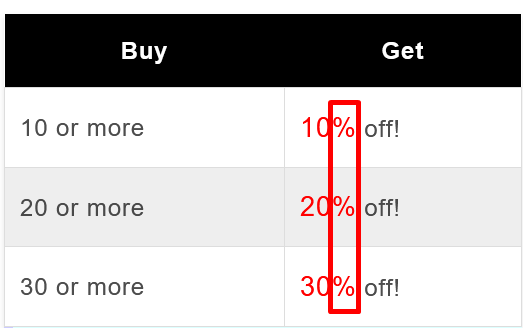
Step 4:
Select your preferred option by clicking the radio button next to it, then click the “Save” button to apply your changes.
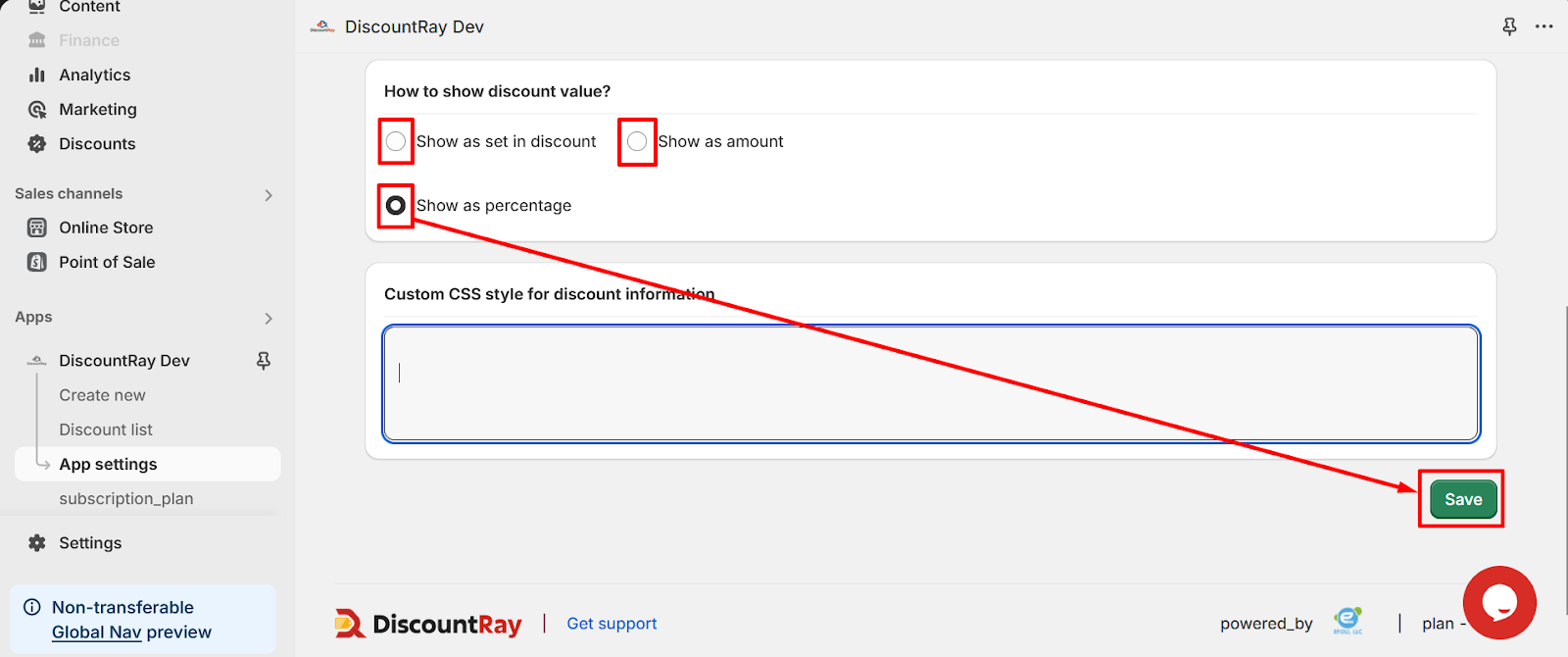
This is how you can standardize the way discounts are displayed on your product page. If you need further assistance or have any questions, feel free to reach out to our support team. We are available through live chat, support tickets, email, and you can even schedule a live meeting for one-on-one help. Thank you!




