
Are you setting your store’s custom pricing rules for wholesale correctly? Managing a Shopify store requires many strategic moves to attract new customers and reward existing ones for sticking with it.
With a Shopify order management and discount app, you can easily create, manage, and apply customized pricing rules for individual customers or specific customer groups. These wholesale discount apps offer features like tiered pricing, bulk discounts, bundle discounts, and b2b customer-specific discounts, offering flexible pricing options while maintaining profitability.
According to Grand View Research, ‘the global multichannel order management market size was estimated at USD 2.95 billion in 2022, and it is anticipated to grow at a compound annual growth rate (CAGR) of 11.6% from 2023 to 2030.’
In this article, we will explain the 4 main categories for applying custom pricing rules and 5 types of custom pricing rules for wholesale. We will also explain why you should implement these rules in your Shopify store.
Custom wholesale pricing rules are predefined conditions that determine how wholesale discounts are applied to products or customers in a store. These rules help businesses offer special pricing to wholesale buyers while maintaining control over B2B discount structures for large orders.
Custom pricing means setting different prices for different customers or groups based on their needs, order quantity, or purchasing habits. This approach is common in B2B wholesale. Each deal in the B2B wholesale is unique, and pricing depends on the customer type, category, and store products.
Businesses can adjust prices automatically by setting up custom pricing rules and certain conditions. It ensures that discounts are applied fairly while still protecting profit margins.
Wholesale pricing rules help you offer flexible discounts for bulk orders, making it easier to attract merchants and increase order values. Shopify doesn’t have built-in wholesale pricing, but you can implement it using Shopify discount apps and built-in discount features.
Here are the 4 main categories to apply custom pricing rules for wholesale below:
As Shopify does not allow setting up custom pricing rules for wholesale, that is why using the Shopify discount app is a rescuer for setting up custom pricing rules for wholesale. There are multiple discount apps available in the Shopify app store to do so. One of the best Shopify automatic discount apps is DiscountRay.
You can install this app in your store and set discounts for different categories like specific customer discounts, category-specific discounts, and site-wide discounts.
It is a smart discount strategy for Shopify stores. Because those who buy in bulk and get a quantity discount become loyal customers. That is why offering VIP customer discounts for eCommerce loyalty helps to improve store sales and boost revenue.
You can set these custom pricing rules from the Shopify built-in feature or by using a third-party discount app.
How to set it up on Shopify:
Here’s a detailed video tutorial on how to set up a B2B customer-specific discount:
Takeaway: It works great for B2B businesses that want to offer different pricing tiers based on customer loyalty or order history.
If you want to set discounts on all products and all customers with a fixed amount or percentage, navigate through your Shopify admin panel and set discounts for all customers or your entire store. This discount will apply to all your existing products and customers.
How to set it up on Shopify:
If you want to apply different pricing rules for specific products or collections, set discounts based on existing product categories in your store.
How to set it up on Shopify:
Here’s a detailed video tutorial on how to set up category-specific discounts in your Shopify store:
Implementing custom pricing strategies or types is essential for wholesalers aiming to attract bulk buyers and boost sales.
Here are the five main types of custom pricing for wholesale:
You can customize your discounts to match your store products! By offering quantity-based discounts for each variant, customers get the flexibility to choose what works best for them.
This approach helps you sell off-stocked items by applying discounts to specific variants. Plus, it encourages bulk purchases by lowering the price per unit as the order size increases—a simple yet effective way to boost sales!
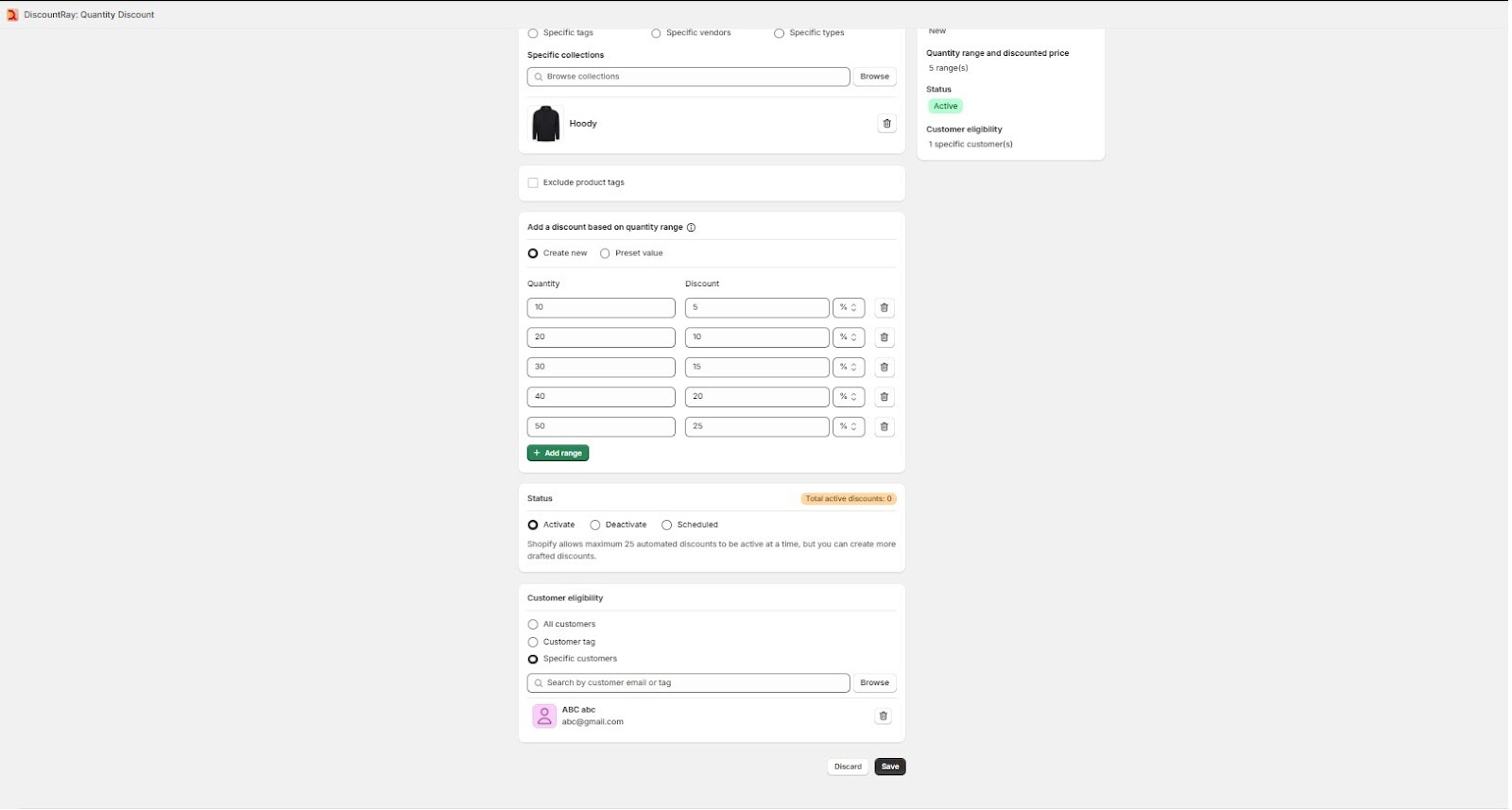
A detailed video guide on how to create quantity discounts on your Shopify store:
Shopify store owners can boost bulk purchases with automatic volume discounts and tiered pricing! This type of custom pricing for wholesale rewards customers for buying more by offering bigger savings.
With tiered pricing, merchants can set different price levels based on the quantity purchased. It means the more their customer will buy, the more they will get a discount. This is a smart type of discount to encourage larger orders while giving customers a great deal!
For example:
Scheduled discounts are predetermined discounts that merchants can set for a specific time. It simplifies the process of selling and allows store owners to set up discounts in advance and have them applied automatically.
Instead of manually activating and deactivating offers, scheduled discounts help streamline sales campaigns, ensuring promotions run smoothly without constant oversight.
With a third-party app, you can plan your promotions ahead of time and let them run automatically. Whether it’s a flash sale, seasonal promotion, holiday discount, or limited-time deal, scheduled discounts help you create urgency and drive more sales.
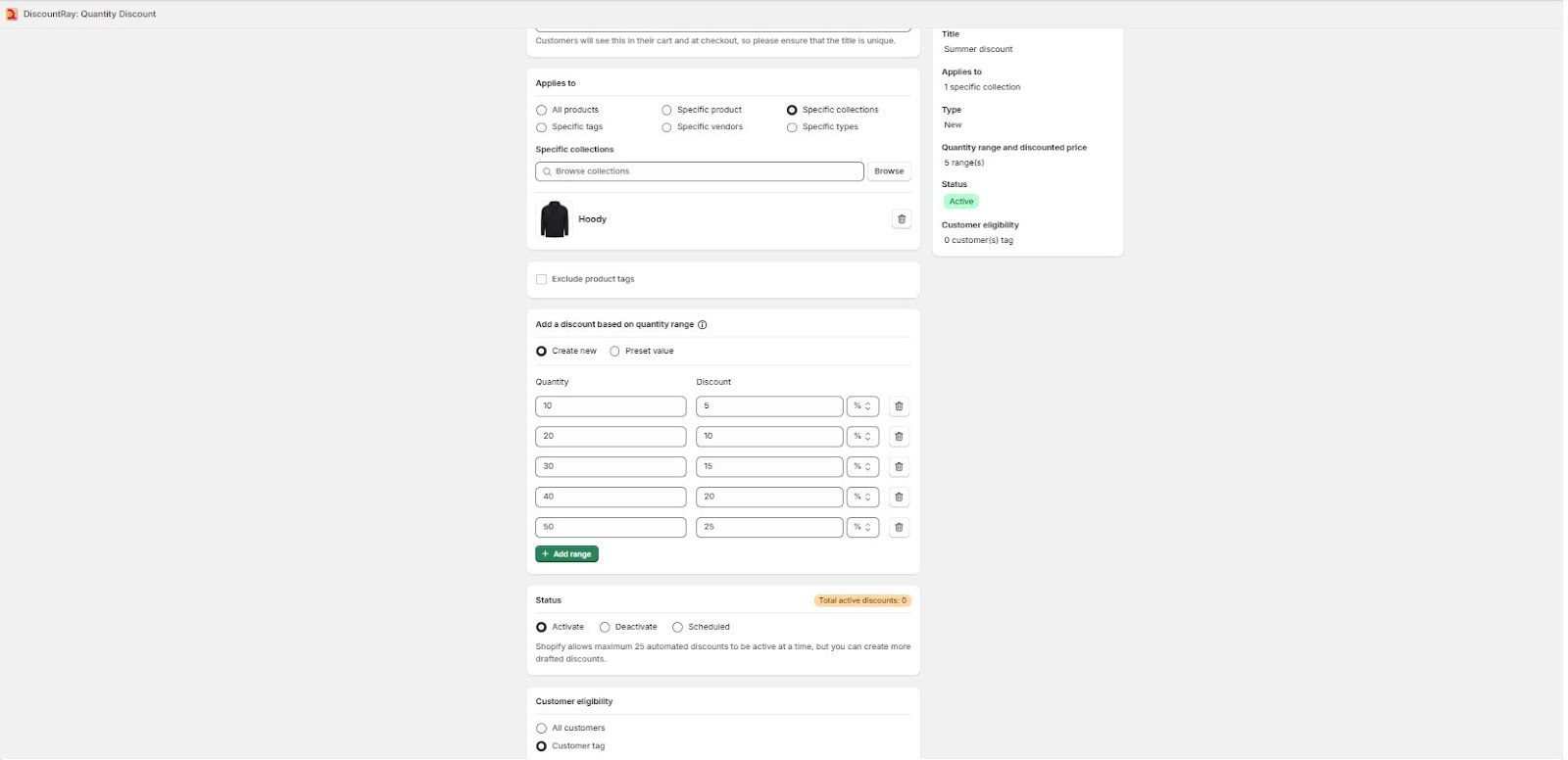
Below is a detailed video tutorial on how to set up scheduled discounts in your Shopify store:
Offering customer-specific discounts allows store owners to set up unique pricing for individual customer bases. Merchants determine this type of discount based on their purchase history and loyalty.
Give your B2B wholesale customers a custom shopping experience by offering custom pricing based on specific customer groups or tags. Instead of a one-size-fits-all approach, you can create exclusive discounts for different businesses, rewarding loyal buyers and strengthening relationships.
This type of discount allows the customer to shop willingly in their preferred shop. By applying this type of discount, store owners can set special pricing for VIP customer discounts for eCommerce loyalty as well.
It not only improves customer satisfaction but also increases repeat customers.
Bundle discounts provide reduced prices when customers purchase a set of products together. This strategy encourages selling multiple items, increases sales, and can help move less popular products and clear inventory faster.
By applying bundle pricing, merchants can create product combinations and offer them at a lower total price than if each item were bought individually. Moreover, it increases average order value, boosts revenue, and gives customers a great deal and a win-win solution.
For example:
Wholesale businesses operate differently from regular retail stores. That’s why it needs flexible pricing strategies to meet the needs of bulk buyers. Custom pricing rules allow Shopify merchants to offer special discounts, personalized pricing, and tiered pricing for different customer groups.
Below is the answer to why using custom pricing rules for wholesale is a game-changer:
Finally, custom pricing rules for wholesale simplify pricing strategies, encourage bulk orders, and maximize profits. Whether using tiered pricing, quantity discounts, or exclusive rates for B2B buyers, businesses can attract more customers, increase revenue, and simplify their wholesale operations—all without manual adjustments!
By using a third-party Shopify app or their built-in feature, setting up custom pricing rules for wholesale is now easy. Set it once and let the app or features work for you.
Add your expenses and a desired profit margin to calculate your wholesale price. If you can manage your costs effectively, this method can lead to healthy profits.
However, this formula doesn’t consider factors like competitor pricing or how customers perceive the value of your product. Setting a price too high might drive potential buyers to your competitors, while pricing too low could affect your profit margins.
Balancing your wholesale price with market conditions is key to staying competitive while maintaining profitability.
Yes, you can apply discounts to products by utilizing the ‘compare-at-price’ feature in your store. The ‘compare-at-price’ is typically used to show the original price of a product, which helps to highlight the discount you’re offering.
When you apply a discount, the ‘compare-at-price’ acts as the original price, and the actual selling price will be the discounted price.
For example, if you have a product with a ‘compare-at-price’ of $100 and you set the actual price to $80, customers will see the discount clearly, with the original price crossed out and the new discounted price displayed.
This method can be very effective in highlighting savings, boosting sales, and making the discounts more appealing to customers.
No, the custom pricing rule in Shopify is designed only to apply discounts to the base price set in your admin. It cannot be used to increase product prices.
If a fixed price is set higher than the base price in your Shopify admin, the custom pricing rule will ignore it and won’t apply any adjustments. So, while you can easily apply discounts, raising prices through custom pricing isn’t possible with this feature.
Yes, you can combine Shopify discount codes with custom pricing discounts when Custom Pricing is set to either the Variant Dependent Method (V1) or the
Accelerated Draft Orders Method (V3).
When Custom Pricing is set to V3, you can use the discount code stacking feature, allowing tagged customers to apply a discount directly on the cart page.
When Custom Pricing is set to V1, customers can apply discount codes during checkout, and the discount code will stack on top of the discounted variant from Custom Pricing.
Automatic discount codes are not compatible with Custom Pricing. Discount codes must be manually applied by your customers on either the cart page or the checkout page.
This setup allows you to offer additional savings while using Custom Pricing effectively.
Custom Pricing can automatically discount products in Product Price Groups or Detailed Pricing by using an auto-tag rule. This rule can be applied to customers who are based in a certain country.
With the Shopify discount app, you can automatically apply custom pricing discounts based on geolocation using auto-tagging rules. This feature allows you to target specific customers from certain countries by assigning them unique tags.
These tags can trigger custom pricing through Product Price Groups or Detailed Pricing methods.
For example, if you want to offer a discount exclusively to customers in the US, you can set an auto-tagging rule that applies a custom price adjustment to those customers based on that location. It is a great way to offer custom discounts to different regions and enhance your international sales strategies.